AutoInstall - Automatic application installation tool
To facilitate the deployment of independent applications in a business, Urovo Tech has developed AutoInstall, an automatic application installation tool. AutoInstall can manage independently developed applications outside app marketplaces and enable automatic installation in batches on other devices. Urovo Tech wishes to improve the user experience of enterprise-specific smart terminals by introducing efficient digital tools.
Tool features
1.AutoInstall has a separate system file path, allowing corporate users to duplicate their own and independently developed applications to this directory in batches from the PC side in the form of APK.
2.Even if the application is uninstalled by mistake on the device side, the device can be restarted for automatic reinstallation.
3.A user may access the application interface without the main interface when the application is directly launched after the device is powered on.
Operating instructions
1.Duplicate corporate applications on the PC to the system file directory.

2. Configure AutoInstall by checking to open automatic installation and to ensure the tool takes effect.
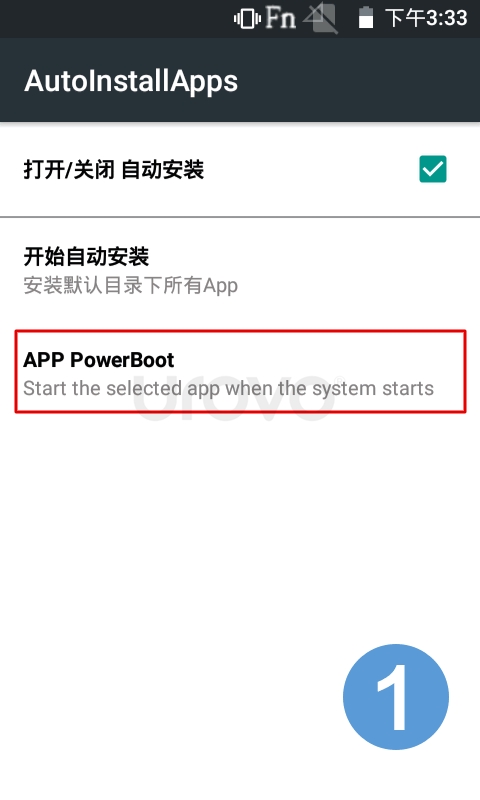
3.Click to start the automatic installation without restarting the device, and the corporate application is directly used (usually, after checking to start automatic installation, the device needs to be restarted before the corporate application can be used).

4.(After the device restarts) the software installation is complete.

5. In addition, by clicking App PowerBoot, you can also select the applications that need to be automatically started and start them in order:
AutoInstall is suitable for IT technicians. The popularization through digital management facilitates the deployment, management, and use of enterprise-specific equipment, improving business efficiency and reducing errors.
Urovo Tech has been vigorously promoting the development of enterprise informatization and the improvement of working efficiency. We not only strive for excellence in smart hardware, but also introduce a series of new ideas for convenient applications. “U Home” is committed to building a user service platform for software and hardware management, providing a more convenient operating option.


































